In this document
Introduction
The easiest way of starting a new project using ABP with ASP.NET MVC 5.x (and optionally AngularJS frontend) is to create a template on the download page.
After creating and downloading your project:
- Open your solution in Visual Studio 2017 v15.3.5+.
- Select the 'Web' project as the startup project.
- Open the Package Manager Console, select the 'EntityFramework' project as the Default project and run EntityFramework's 'Update-Database' command. This will create the database. You can then change the connection string in the web.config.
- Run the application. The default username is 'admin' and the password is '123qwe'.
Be sure you have installed Typescript 2.0+ in Visual Studio because the Abp.Web.Resources NuGet package comes with d.ts and it requires Typescript 2.0+.
In this template, multi-tenancy is enabled by default. You can disable it in the Core project's module class if you don't need it.
Token-Based Authentication
The startup template uses cookie-based authentication for browsers. However, if you want to consume Web APIs or application services (those that are exposed via the dynamic web api) from a mobile application, you probably want a token-based authentication mechanism. The startup template includes the infrastructure for bearer-token authentication. The AccountController in the .WebApi project contains an Authenticate action to get the token. We can then use the token for the next requests.
Here Postman (a chrome extension) is used to demonstrate requests and responses.
Authentication
Just send a POST request to http://localhost:6634/api/Account/Authenticate with the Context-Type="application/json" header as shown below:
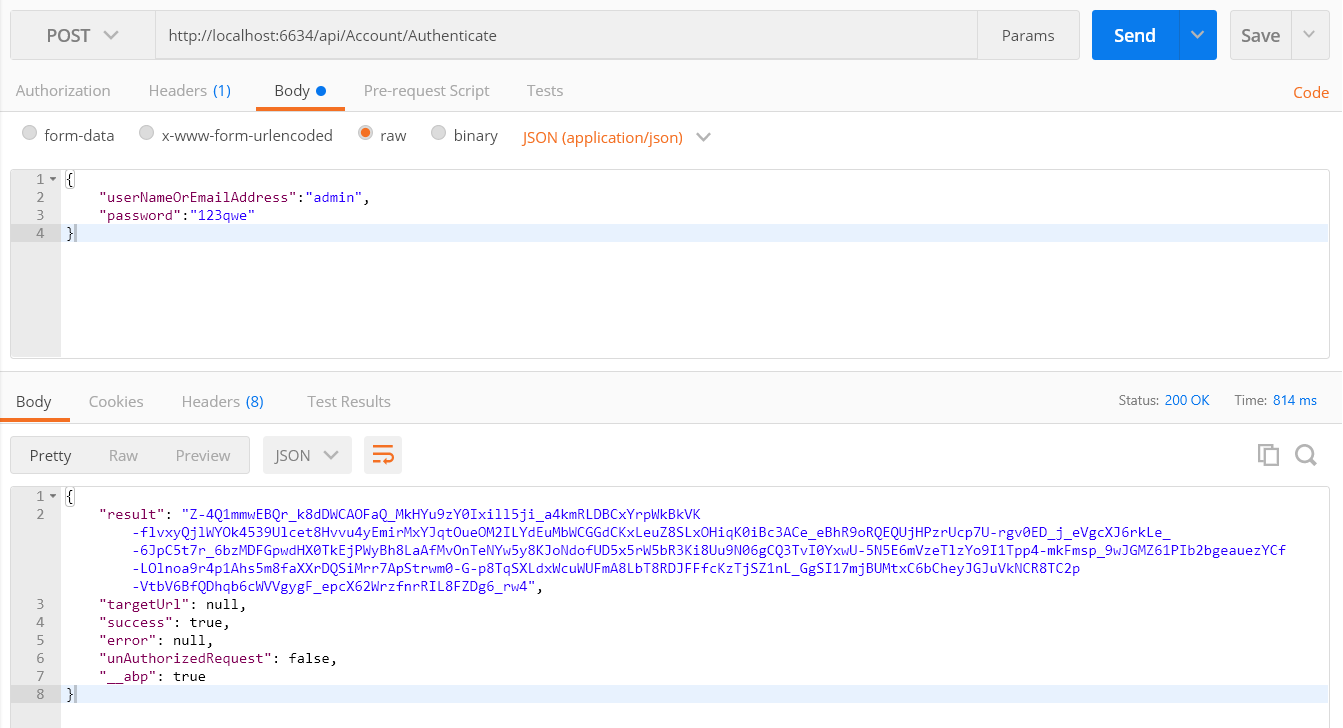
We sent a JSON request body which includes a userNameOrEmailAddress and password. tenancyName should also be sent for tenant users. As seen above, the result property of the returning JSON contains the token. We can save it and use it for the next requests.
Use API
After we authenticate and get the token, we can use it to call authorized actions. All application services can be used remotely. For example, we can use the user service to get a list of roles:
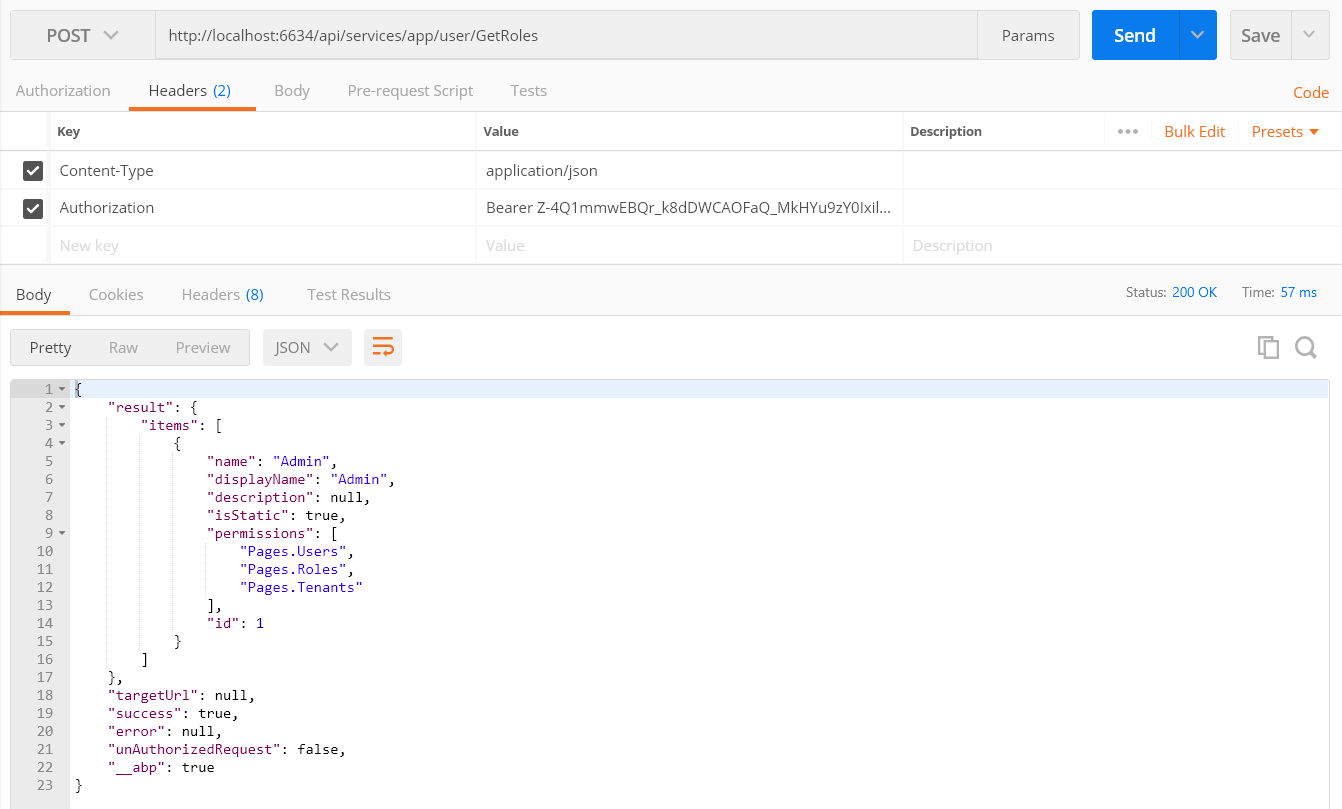
We just made a POST request to http://localhost:6634/api/services/app/user/GetRoles with Content-Type="application/json" and Authorization="Bearer your- auth-token " headers. The request body was empty {}. For the most part, request and response bodies will be different for each API.
Almost all operations available on the UI are also available as a Web API, since the UI uses the same Web API, and can be easily consumed.
Migrator Console Application
The startup template includes a tool, Migrator.exe, to easily migrate your databases. You can run this application to create/migrate the host and tenant databases.

This application gets the host connection string from it's own appsettings.json file. In the beginning, it will be the same in the appsettings.json in the .Web.Host project. Be sure that the connection string in the config file is the database you want. After getting the host connection string, it first creates the host database and applies migrations if they don't already exist. It then gets the connection strings of the tenant databases and runs migrations against those databases. It skips a tenant if it does not have a dedicated database or its database has already been migrated by another tenant (for shared databases between multiple tenants).
You can use this tool on the development or on the production environment to migrate databases on deployment instead of EntityFramework's own tooling (which requires some configuration and can only work for a single database/tenant in one run).
Unit Testing
The startup template includes the test infrastructure setup and a few tests under the .Test project. You can check them and write similar tests easily. They are actually integration tests rather than unit tests, since they test your code with all the ASP.NET Boilerplate infrastructure (including validation, authorization, unit of work...).
Source Code
This template is developed as an open source project and is available for free on GitHub: https://github.com/aspnetboilerplate/module-zero-template
